An interactive touch display, also known as a touchscreen display or interactive panel, is a type of display technology that allows users to interact directly with the screen using touch gestures, such as tapping, swiping, pinching, and dragging. These displays can detect the presence and location of touch on the screen, enabling users to control and manipulate digital content, applications, and interfaces in real time.

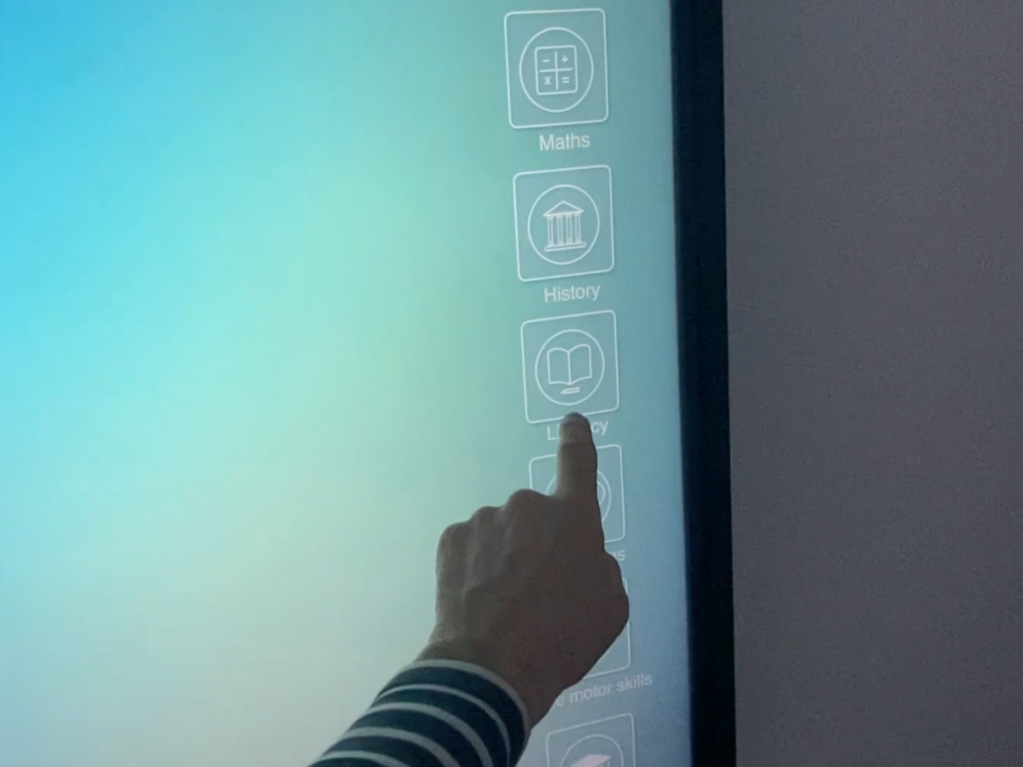
Interactive touch displays are commonly used in various settings, including educational institutions, corporate environments, retail stores, museums, trade shows, and public spaces. They offer an intuitive and engaging way for users to interact with digital content, collaborate with others, and access information or services.
These displays can range from smaller screens found on smartphones and tablets to large-format displays used in interactive kiosks, digital signage, and interactive whiteboards. They often incorporate additional features such as multi-touch capabilities, high-resolution displays, stylus support, and compatibility with interactive software applications.
Several brands are recognized for offering high-quality interactive displays for education. Some of the top brands in this space include:
- SMART Technologies: SMART is a leading provider of interactive whiteboards, interactive flat panels, and collaboration software designed specifically for educational environments. Their products are known for their durability, intuitive user interface, and comprehensive education-focused features.
- Promethean: Promethean offers interactive displays, interactive whiteboards, and educational software solutions tailored for classrooms. Their ActivPanel series features high-resolution touchscreens, interactive tools, and cloud-based collaboration capabilities.
- BenQ: BenQ provides interactive flat panels with features such as low blue light technology for eye care, easy connectivity, and built-in Android operating systems. Their displays are popular in classrooms for their reliability and user-friendly design.
- ViewSonic: ViewSonic offers interactive flat panel displays with features like touch capabilities, 4K resolution, and integrated Android OS. Their displays are known for their versatility and suitability for both education and business applications.
- Clevertouch: Clevertouch produces interactive displays designed specifically for education, featuring features such as built-in Android OS, annotation tools, and cloud-based collaboration. Their displays are known for their ease of use and robust educational software suite.
These brands often offer a range of sizes and features to cater to different classroom needs and budgets. When choosing the best interactive display for education, factors to consider include display size, resolution, touch sensitivity, durability, software compatibility, and support services. It’s also essential to consider how well the interactive display integrates with existing classroom technology and curriculum requirements.
